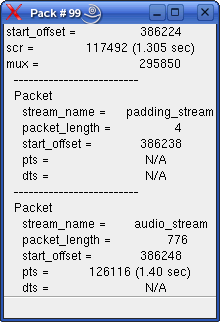Packs Overview
The Packs view displays all the packs and packets contained in the
bitstream. The pixmap
should be read left to right, top to bottom (i.e., the stream's first
pack is located in the upper left hand corner of the screen and the
last in the lower right). Packets are color coded per stream type
and grouped into Packs. For instance, the first three Packs in
the image below have two Packets each while the fourth Pack has only
one Packet.
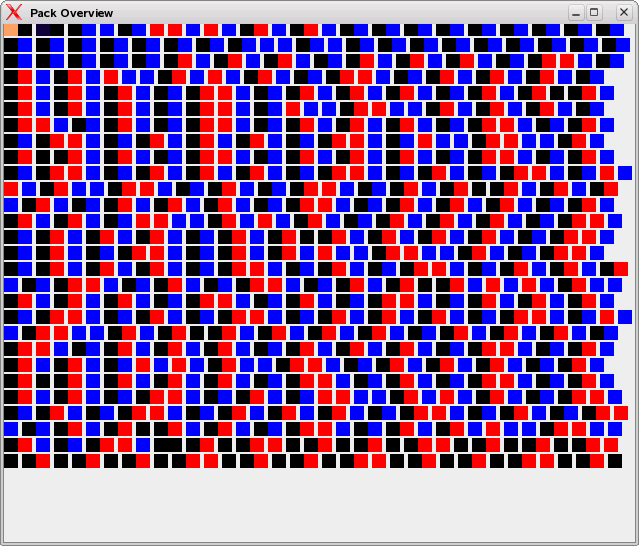
Clicking on a packet displays a dialog box with the key field values for that packet.